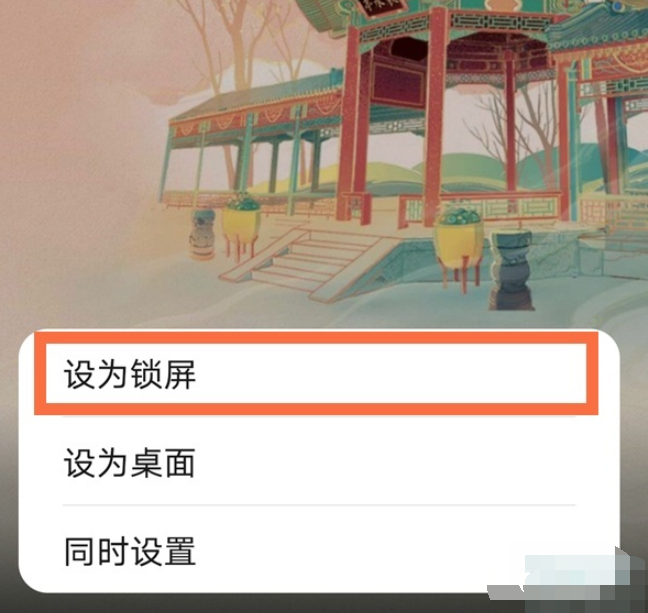荣耀x20锁屏壁纸怎么设置?
时间:2021-07-31 15:06:00 文章来源:网络
锁屏壁纸是手机锁屏后美化手机桌面的一项功能,许多的小伙伴们都会挑选一张好看的背景图做壁纸。下面小编将要跟各位小伙伴们分享的就是荣耀x20手机锁屏壁纸的设置方法。感兴趣的小伙伴们可以参考下面的内容来进行了解。不知道该怎么设置的小伙伴们千万不要错过了哦。
荣耀x20锁屏壁纸怎么设置?
荣耀x20设置锁屏壁纸方法说明
1、在手机设置菜单下点击【桌面和壁纸】。

2、点击【壁纸】选项。
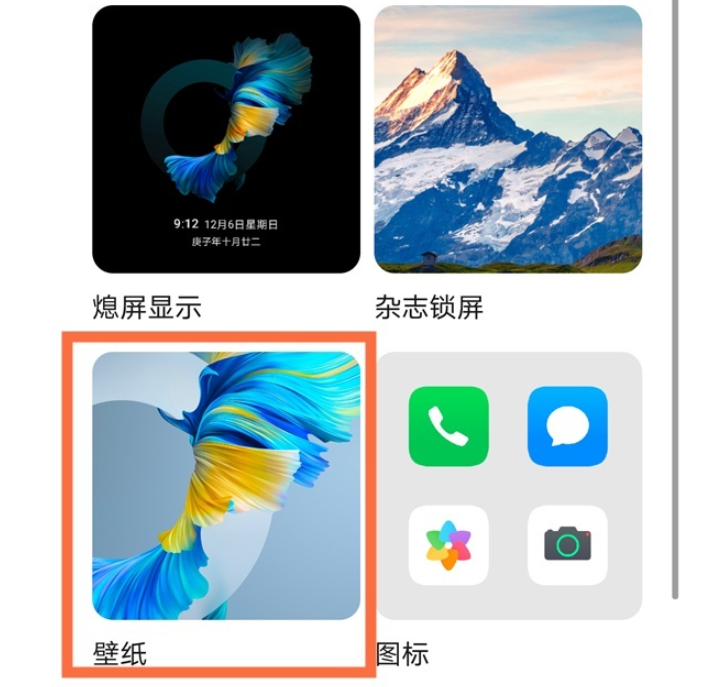
3、可以从本地图库或系统中选择一张壁纸,点击右下角对勾,选择【设为锁屏】即可。